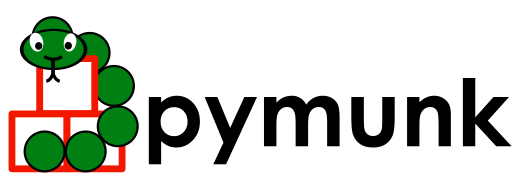"""This submodule contains helper functions to help with quick prototyping
using pymunk together with pyglet.
Intended to help with debugging and prototyping, not for actual production use
in a full application. The methods contained in this module is opinionated
about your coordinate system and not very optimized (they use batched
drawing, but there is probably room for optimizations still).
"""
__docformat__ = "reStructuredText"
from typing import TYPE_CHECKING, Any, Sequence
import matplotlib.pyplot as plt # type: ignore
import pymunk
from pymunk.space_debug_draw_options import SpaceDebugColor
from pymunk.vec2d import Vec2d
if TYPE_CHECKING:
import matplotlib as mpl
[docs]
class DrawOptions(pymunk.SpaceDebugDrawOptions):
[docs]
def __init__(self, ax: Any) -> None:
"""DrawOptions for space.debug_draw() to draw a space on a ax object.
Typical usage::
>>> import matplotlib as mpl
>>> import matplotlib.pyplot as plt
>>> import pymunk
>>> import pymunk.matplotlib_util
>>> space = pymunk.Space()
>>> ax = plt.subplot()
>>> options = pymunk.matplotlib_util.DrawOptions(ax)
>>> space.debug_draw(options)
You can control the color of a Shape by setting shape.color to the color
you want it drawn in.
>>> shape = pymunk.Circle(space.static_body, 10)
>>> shape.color = (1, 0, 0, 1) # will draw shape in red
See matplotlib_util.demo.py for a full example
:Param:
ax: matplotlib.Axes
A matplotlib Axes object.
"""
super(DrawOptions, self).__init__()
self.ax = ax
[docs]
def draw_circle(
self,
pos: Vec2d,
angle: float,
radius: float,
outline_color: SpaceDebugColor,
fill_color: SpaceDebugColor,
) -> None:
p = plt.Circle(
pos,
radius,
facecolor=fill_color.as_float(),
edgecolor=outline_color.as_float(),
)
self.ax.add_patch(p)
circle_edge = pos + Vec2d(radius, 0).rotated(angle)
line = plt.Line2D(
[pos.x, circle_edge.x],
[pos.y, circle_edge.y],
linewidth=1,
color=outline_color.as_float(),
)
line.set_solid_capstyle("round")
self.ax.add_line(line)
[docs]
def draw_segment(self, a: Vec2d, b: Vec2d, color: SpaceDebugColor) -> None:
line = plt.Line2D([a.x, b.x], [a.y, b.y], linewidth=1, color=color.as_float())
line.set_solid_capstyle("round")
self.ax.add_line(line)
[docs]
def draw_fat_segment(
self,
a: Vec2d,
b: Vec2d,
radius: float,
outline_color: SpaceDebugColor,
fill_color: SpaceDebugColor,
) -> None:
radius = max(1, 2 * radius)
line = plt.Line2D(
[a.x, b.x], [a.y, b.y], linewidth=radius, color=fill_color.as_float()
)
line.set_solid_capstyle("round")
self.ax.add_line(line)
[docs]
def draw_polygon(
self,
verts: Sequence[Vec2d],
radius: float,
outline_color: SpaceDebugColor,
fill_color: SpaceDebugColor,
) -> None:
radius = max(1, 2 * radius)
p = plt.Polygon(
verts,
linewidth=radius,
joinstyle="round",
facecolor=fill_color.as_float(),
edgecolor=outline_color.as_float(),
)
self.ax.add_patch(p)
[docs]
def draw_dot(self, size: float, pos: Vec2d, color: SpaceDebugColor) -> None:
p = plt.Circle(pos, size, facecolor=color.as_float(), edgecolor="None")
self.ax.add_patch(p)