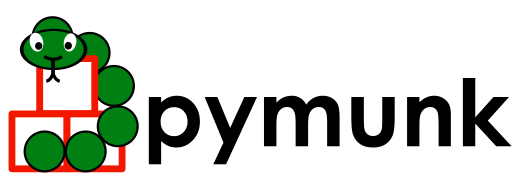Installation¶
Tip
You will find the latest released version at pypi: https://pypi.python.org/pypi/pymunk
Install Pymunk¶
Pymunk can be installed with pip install:
> pip install pymunk
Pymunk can also be installed with conda install, from the conda-forge channel:
> conda install -c conda-forge pymunk
Once Pymunk is installed you can verify that the installation works by running the tests:
> python -m pymunk.tests -f test
Sometimes on more uncommon platforms you will need to have a GCC-compatible c-compiler installed to install pymunk in case no prebuilt wheel exist.
On OSX you can install one with:
> xcode-select --install
On Linux you can install one with the package manager, for example on Ubuntu with:
> sudo apt-get install build-essential
Examples & Documentation¶
The examples are included in the wheel. Note that some requires additional libraries such as pygame or pyglet. To list the available examples run:
> python -m pymunk.examples -l
Then to run an example, for example the breakout example run:
> python -m pymunk.examples.breakout
Troubleshooting¶
Check that no files are named pymunk.py
Check that conda install works https://stackoverflow.com/questions/39811929/package-installed-by-conda-python-cannot-find-it
Advanced - Android Install¶
Pymunk can run on Android phones/tablets/computers.
Kivy¶
Kivy is a open source Python library for rapid development of applications that make use of innovative user interfaces, such as multi-touch apps, and can run on Android (and a number of other platforms such as Linux, Windows, OS X, iOS and Raspberry Pi).
Pymunk should work out of the box when used with Kivy. Note however that the recipe used to build Pymunk specifies a specific version of Pymunk that might not be the latest, see the recipe script here: https://github.com/kivy/python-for-android/blob/master/pythonforandroid/recipes/pymunk/__init__.py
Termux¶
Termux is an Android terminal emulator and Linux environment app that works directly with no rooting or setup required.
There are no binary wheels of pymunk for Termux/Android, or for its dependency cffi, so you will need to install a couple of packages first, before pymunk can be installed.
Install python and other needed dependencies (run inside Termux):
$ pkg install python python-dev clang libffi-dev
Install pymunk with pip:
$ pip install pymunk
Verify that it works:
$ python -m pymunk.tests test
Advanced - Development¶
For development one convenient way is to install Pymunk in editable / development mode. Get the source (i.e. git checkout from Github) and then go to the source folder. Then install in pip editable mode:
> python -m pip install -e .
Note that this requires a suitable c compiler, e.g. Visual Studio on Windows. Once installed you should be able to to import pymunk just as any other installed library. pymunk should also work just fine with virtualenv in case you want it installed in a contained environment.
Remember that if you update Chipmunk (the c code), you will have to recompile Chipmunk for the changes to apply. See
Compile Chipmunk¶
Pymunk is built on top of the c library Chipmunk. It uses CFFI to interface with the Chipmunk library file. Because of this Chipmunk has to be compiled together with Pymunk as an extension module.
If a compiled binary library of Chipmunk that works on your platform is not included in the release you will need to compile Chipmunk yourself. Another reason to compile chipmunk is if you want to run it in release mode to get rid of the debug prints it generates. If you just use pip install the compilation will happen automatically given that a compiler is available. You can also specifically compile Chipmunk as described below.
To compile Chipmunk:
> python setup.py build_ext
If you got the source and just want to use it directly you probably want to compile Chipmunk in-place, that way the output is put directly into the correct place in the source folder:
> python setup.py build_ext --inplace
On Windows you will need to use Visual Studio matching your Python version.
CFFI Installation¶
Sometimes you need to manually install the (non-python) dependencies of CFFI. Usually you will notice this as a installation failure when pip tries to install CFFI since CFFI is a dependency of Pymunk. This is not really part of Pymunk, but a brief description is available for your convenience.
You need to install two extra dependencies for CFFI to install properly. This can be handled by the package manager. The dependencies are python-dev and libffi-dev. Note that they might have slightly different names depending on the distribution, this is for Debian/Ubuntu. Just install them the normal way, for example like this if you use apt and Pip should be able to install CFFI properly:
> sudo apt-get install python-dev libffi-dev