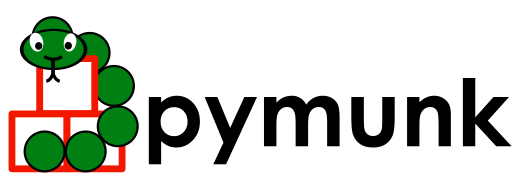Benchmarks¶
To get a grip of the actual performance of Pymunk this page contains a number of benchmarks.
The full code of all benchmarks are available under the benchmarks folder.
Note that the benchmarks are not yet updated for Pymunk 6.0, but tests look promising.
Get and Callbacks¶
In order to measure the overhead created by Pymunk in the most common cases I have created two micro benchmarks. They should show the speed of the actual wrapping code, which can tell how big overhead Pymunk creates, and how big difference different wrapping methods does.
The most common thing a typical program using Pymunk does is to read out the position and angle from a Pymunk object. Usually this is done each frame for every object in the simulation, so this is an important factor in how fast something will be.
Given this our first test is:
t += b.position.x + b.position.y + b.angle
(see pymunk-get.py)
Running it is simple, for example like this for Pymunk 4.0:
> python -m pip install pymunk==4.0
> python pymunk-get.py
The second test we do is based on the second heavy thing we can do, and that is using a callback, for example as a collision handler or a position function:
def f(b,dt):
b.position += (1,0)
s.step(0.01)
(see pymunk-callback.py)
Results:¶
Tests run on an HP G1 1040 laptop with a Intel i7-4600U. Laptop runs Windows, and the tests were run inside a VirtualBox VM running 64bit Debian. The CPython tests uses CPython from Conda, while the Pypy tests used a manually downloaded Pypy. CPython 2.7 is using Cffi 1.7, the other tests Cffi 1.8.
Remember that these results doesn’t tell you how you game/application will perform, they can more be seen as a help to identify performance issues and know differences between Pythons.
Pymunk-Get:¶
CPython 2.7.12 |
CPython 3.5.2 |
Pypy 5.4.1 |
|
|---|---|---|---|
Pymunk 5.1 |
2.1s |
2.2s |
0.36s |
Pymunk 5.0 |
4.3s |
4.5s |
0.37s |
Pymunk 4.0 |
1.0s |
0.9s |
0.52s |
Pymunk-Callback:¶
CPython 2.7.12 |
CPython 3.5.2 |
Pypy 5.4.1 |
|
|---|---|---|---|
Pymunk 5.1 |
5.7s |
6.8s |
1.1s |
Pymunk 5.0 |
6.5s |
7.3s |
1.0s |
Pymunk 4.0 |
5.1s |
6.5s |
4.5s |
What we can see from these results is that you should use Pypy if you have the possibility since that is much faster than regular CPython. We can also see that moving from Ctypes to Cffi between Pymunk 4 and 5 had a negative impact in CPython, but positive impact on Pypy, and Pymunk 5 together with Pypy is with a big margin the fastest option.
The speed increase between 5.0 and 5.1 happened because the Vec2d class and how its handled internally in Pymunk was changed to improve performance.
Batch API¶
Pymunk 6.6.0 introduces a new experimental batch API to retrieve body and collision data efficiently in batches optimized to be processed further efficiently, for example with NumPy.
With Pymunk 6.7.0 the batch API were expanded to also allow setting of body properties like position, angle and velocity.
In order to test this there’s a new benchmark which compares fetching position and angle (data that almost every user of the batch API will use) normally and with the new API. It also does the same but reversed, setting the position and angle. The benchmark runs with different amount of bodies, and scales number of iterations to complete in reasonable time.
(see pymunk-batch-api.py)
The benchmark were run using an internal pre-release of Pymunk 6.7.0 running on Windows using CPython 3.11 and Pypy 3.10-v7.3.15 on a ThinkPad X1 Carbon 7 gen.
Results:¶
Below we can see that using the Batch API is faster already at 5 bodies in a space, and it handles high amounts of bodies 30x-40x faster than the normal non-batch API if you use CPython. With Pypy the improvements are much more modest, especially for the Batch Get API. The Set API on Pypy stills shows a nice improvement.
Get API Results¶
Bodies |
Normal |
Batch |
Normal Pypy |
Batch Pypy |
|---|---|---|---|---|
1 |
2.26 |
4.02 |
0.37 |
0.60 |
5 |
2.08 |
0.82 |
0.33 |
0.30 |
10 |
2.12 |
0.42 |
0.30 |
0.26 |
100 |
2.09 |
0.09 |
0.29 |
0.20 |
1000 |
n/a |
0.04 |
n/a |
0.19 |
10000 |
n/a |
0.05 |
n/a |
0.20 |
50000 |
n/a |
0.06 |
n/a |
0.22 |
100000 |
n/a |
0.07 |
n/a |
0.22 |
Set API Results¶
Bodies |
Normal |
Batch |
Normal Pypy |
Batch Pypy |
|---|---|---|---|---|
1 |
1.93 |
3.45 |
0.34 |
0.23 |
5 |
1.70 |
0.75 |
0.29 |
0.09 |
10 |
1.64 |
0.39 |
0.29 |
0.07 |
100 |
1.61 |
0.10 |
0.32 |
0.06 |
1000 |
n/a |
0.06 |
n/a |
0.05 |
10000 |
n/a |
0.05 |
n/a |
0.06 |
50000 |
n/a |
0.10 |
n/a |
0.11 |
100000 |
n/a |
0.11 |
n/a |
0.11 |
The resulting times are the time to get the position and angle data 1000000 times divided by the number of bodies.
From this we can see that if there’s only 1 body, then using the normal API is twice as fast as the batch API if CPython is used. However, already at 5 bodies the Batch API is (more than) twice as fast as the normal API. This was better than expected, and shows the potential.
For higher amounts of bodies its clear that the runtime for normal API scales more or less linearly, which means that the overhead to get a single body is constant regardless of number of bodies. For the batch API, we can see that there’s a high overhead from the batch, and its first when we reach about 1000 bodies that it starts to scale like the normal API with a more or less constant overhead per body. We can also see that there’s a slight increase in per body times, maybe because of the bigger array needed to collect the results, or some other overhead within Chipmunk.
On the other hand, for Pypy the result is much less exciting, but still interesting. Pypy using the normal API is already very fast, as shown by the Pymunk-Get benchmark. From the results we can see that it’s a nice improvement for Set API, while Get API is much more modest.
Compared to Other Physics Libraries¶
Note
Cymunk (and also pybox2d) seems to be unmaintained at the present (2023).
Cymunk¶
Cymunk is an alternative wrapper around Chipmunk. In contrast to Pymunk it uses Cython for wrapping (Pymunk uses CFFI) which gives it a different performance profile. However, since both are built around Chipmunk the overall speed will be very similar, only when information passes from/to Chipmunk will there be a difference. This is exactly the kind of overhead that the micro benchmarks are made to measure.
Cymunk is not as feature complete as Pymunk, so in order to compare with Pymunk we have to make some adjustments. A major difference is that it does not implement the position_func function, so instead we do an alternative callback test using the collision handler:
h = s.add_default_collision_handler()
def f(arb):
return false
h.pre_solve = f
s.step(0.01)
(see pymunk-collision-callback.py and cymunk-collision-callback.py)
Results¶
Tests run on a HP G1 1040 laptop with a Intel i7-4600U. Laptop runs Windows, and the tests were run inside a VirtualBox VM running 64bit Debian. The CPython tests uses CPython from Conda, while the Pypy tests used a manually downloaded Pypy. Cffi version 1.10.0 and Cython 0.25.2.
Since Cymunk doesnt have a proper release I used the latest master from its Github repository, hash 24845cc retrieved on 2017-09-16.
Get:¶
CPython 3.5.3 |
Pypy 5.8 |
|
|---|---|---|
Pymunk 5.3 |
2.14s |
0.33s |
Cymunk 20170916 |
0.41s |
(10.0s) |
Collision-Callback:¶
CPython 3.5.3 |
Pypy 5.8 |
|
|---|---|---|
Pymunk 5.3 |
3.71s |
0.58s |
Cymunk 20170916 |
0.95s |
(7.01s) |
(Cymunk results on Pypy within parentheses since Cython is well known to be slow on Pypy)
What we can see from these results is that Cymunk on CPython is much faster than Pymunk on CPython, but Pymunk takes the overall victory when we include Pypy.
Something we did not take into account is that you can trade convenience for performance and use Cython in the application code as well to speed things up. I think this is the approach used in KivEnt which is the primary user of Cymunk. However, that requires a much more complicated setup when you develop your application because of the compiler requirements and code changes.